How to Correct Sitting Posture & Why It's Important?
As we all know, sitting for long periods can have a negative impact on our health. Many people, especially those who work in offices, are required to sit for extended periods of time in front of a computer screen.
We all know that prolonged sitting can lead to physical issues such as back pain, muscle tension, and even cardiovascular disease. As a leading orthopedic hospital in Dubai we see our fair share of patients presenting with these issues. However, sitting in the right posture can help reduce the negative impact of sitting and maintain good health. In this article, we will explore the importance of posture while sitting and how it can affect your health.
If You Work at a Desk, Sitting Properly is Important
The average work day is 8 hours, over the course of an average year this equates to over 2,000 hours. When sitting, the body’s weight is supported by the lower back and legs.
The position of the head and neck is also important in maintaining good posture. If the head is tilted forward or backward, it can strain the neck and cause muscle stiffness or neck pain.
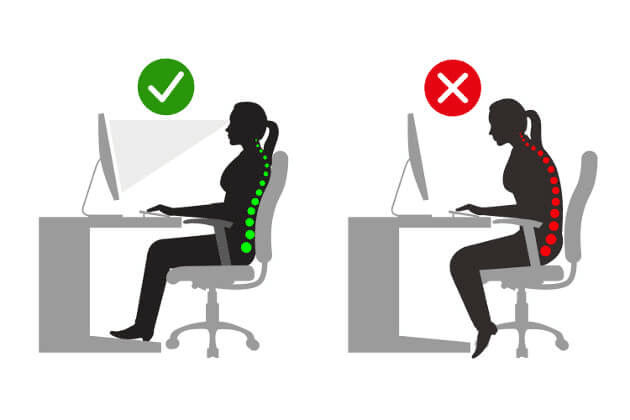
In addition, if the back is not properly supported, it can cause muscle fatigue and tension. People who work at desks are more prone to these issues, as they sit for long periods of time in the same position. Thus, sitting properly is important for people who work at desks to prevent physical issues from arising.
FURTHER READING & RESEARCH
The Relationship Between Head Weight and Neck Tilt
The degree to which your neck and spine work to support your head depends on how tilted your head is. At rest when your neck is tilted between 0 to 15 degrees there is approximately 4-6kg of weight being supported by your neck.
The human body has multiple stabilizing muscles for each joint in the body, in the neck the deep cervical flexor muscles work when the neck is flexed and you are bringing your chin down towards the chest, whilst the suboccipital muscles which are at the base of the skull help control movement and posture of head and neck.
These two muscles are supplemented by the upper trapezius muscle which helps to elevate the shoulders and control the position of the head.
The neck supports the weight of the head and helps to maintain the natural curves of the spine. When the head is tilted forward, the weight of the head increases, which puts more pressure on the neck and spine. This can lead to muscle strain and neck pain.
Similarly, if the head is tilted backward, it can cause muscle tension and discomfort. Thus, it is important to maintain proper posture with the head in a neutral position, with the ears aligned with the shoulders.
How Issues Can be Exacerbated by Other Issues Such as Being Overweight or Lack of Movement?
Being overweight or lack of movement can also exacerbate physical issues caused by sitting for long periods of time. If you are overweight, it can put extra pressure on your back and legs, causing muscle strain and back pain. Lack of movement can also cause muscle stiffness and tension. Thus, it is important to maintain a healthy weight and take breaks to stretch and move around throughout the day.
Getting Your Chair Right
The optimum chair height should be such that your feet are flat on the ground, and your thighs are parallel to the ground. This helps to maintain good posture and prevent strain on the back and legs.
To know if your chair height is correct, sit with your back against the backrest and your feet flat on the ground. Your knees should be at a 90-degree angle, and your thighs should be parallel to the ground.
Choosing the right chair height is essential for maintaining a healthy posture while sitting. A chair that is too high or too low can cause strain on the legs, lower back, and shoulders.
To determine the right chair height, the feet should be flat on the floor with the knees at a 90-degree angle.
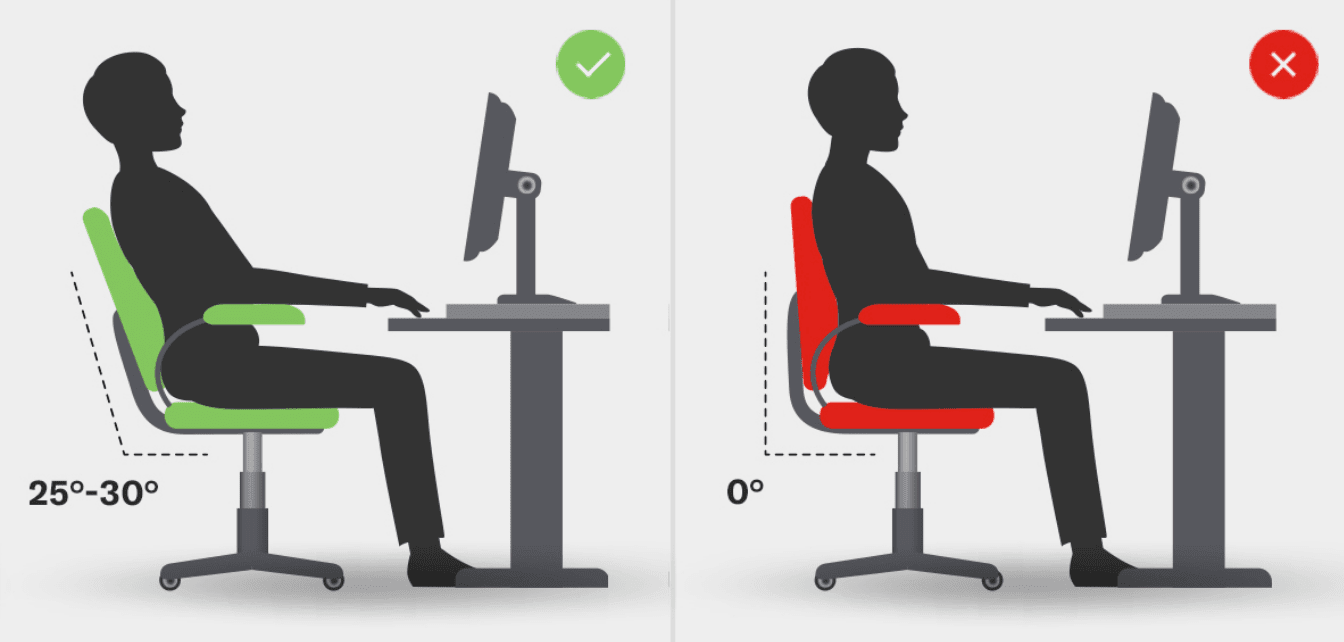
The hips should be level with or slightly higher than the knees, and the arms should rest comfortably on the desk or keyboard. If the chair height is too low, the legs and hips will be compressed, causing lower back pain and stiffness. If the chair height is too high, the shoulders will be hunched, causing shoulder and neck pain.
MEET OUR ORTHOPEDIC TEAM
- All
- Hip Surgery
- Knee Surgery
- Neurosurgery
- Orthopedic
- Spine Surgery
What Height Should the Desk Be and How to Know if It's Correct?
The desk height should be such that your arms are at a comfortable height when typing or using the mouse. Your elbows should be at a 90-degree angle, and your forearms should be parallel to the ground.
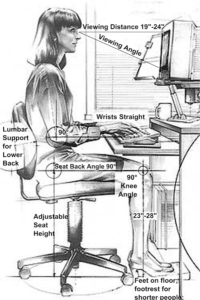
To know if your desk height is correct, sit with your back against the backrest and your feet flat on the ground. Your forearms should be parallel to the ground, and your elbows should be at a 90-degree angle.
The desk height should be at a level that allows the arms to rest comfortably on the desk or keyboard. The desk should be positioned at an arm's length away from the body.
The height of the desk should be such that the shoulders are relaxed, and the elbows are at a 90-degree angle.
A desk that is too high or too low can cause strain on the shoulders and neck. If the desk is too high, the shoulders will be hunched, causing shoulder and neck pain. If the desk is too low, the arms will be strained, causing wrist and elbow pain.
HOW TO MANAGE FOOT POSITIONING WHILE SITTING AT A DESK
The feet should be flat on the floor to provide a stable base for the body. This position helps to reduce strain on the lower back, preventing pain and stiffness.
The knees should be at a 90-degree angle, and the hips should be level with or slightly higher than the knees. If the feet are not flat on the floor, it can cause strain on the legs and lower back, leading to pain and discomfort.
Would a Footstool Help?
A footstool can be used to support the feet if they do not reach the floor. This position helps to reduce strain on the legs and lower back, preventing pain and stiffness.
However, if the footstool is too high, it can cause strain on the hips and lower back, leading to pain and discomfort. It is important to adjust the footstool to the correct height to maintain a healthy posture.
WHAT ABOUT LUMBAR SUPPORT?
Lumbar support is a crucial factor in maintaining proper posture while sitting. The lumbar spine, or lower back, has a natural inward curve that needs to be maintained while sitting. Without proper support, this curve can flatten out, causing the muscles in the lower back to overwork and resulting in discomfort, muscle fatigue, and even injury.
Having an ergonomic chair with built-in lumbar support is an effective way to maintain proper posture and prevent lower back pain. Additionally, using a lumbar cushion or pillow can also provide support for the lower back and help maintain the natural inward curve.
Is it worth getting a premium ergonomic chair such as a Herman Miller?

When it comes to maintaining good posture while sitting, investing in a high-quality ergonomic chair like the Herman Miller Aeron can be a worthwhile investment.
These chairs are designed with the latest technology and materials to provide optimal support for the back, neck, and arms while reducing pressure points and promoting good circulation.
While the cost of these chairs may be higher than a standard office chair, they can often be found in relatively good condition second hand and the long-term benefits can far outweigh the initial expense.
In addition to reducing the risk of musculoskeletal disorders and other physical issues, a comfortable and supportive chair can improve overall productivity and reduce the need for frequent breaks.
WILL SEAT CUSHIONS HELP?
A seat cushion can be a helpful addition to a chair for those who sit for long periods of time. Seat cushions can help distribute weight evenly, reduce pressure points, and provide additional support for the lower back and hips.
When choosing a seat cushion, it's important to consider the materials and design. A cushion made from high-density foam or memory foam can provide optimal support and comfort. Look for a cushion with a non-slip bottom to prevent it from shifting during use. Additionally, consider the thickness and shape of the cushion to ensure it fits properly on your chair and provides adequate support.
WHAT ABOUT A STANDING DESK?
While sitting for extended periods can lead to a range of health issues, standing for too long can also have negative consequences. A standing desk provides an alternative option that allows for more movement and variation throughout the workday.
One of the primary benefits of a standing desk is improved circulation. Standing increases blood flow and oxygenation throughout the body, which can improve cardiovascular health and reduce the risk of developing certain diseases. Additionally, standing can help improve posture by encouraging proper alignment of the spine and reducing the risk of muscle tension and strain.
It's important to note that standing for too long can also cause fatigue and discomfort, so it's recommended to alternate between sitting and standing throughout the day. A sit-stand desk, which can be adjusted to different heights, is a great option for those who want to switch between sitting and standing without leaving their workspace.
MOUNTING AN EXTERNAL MONITOR IS AN EASY WIN
If you are hunched over a laptop or using a monitor with it's original stand, chances are that your posture is suffering, especially over long periods of times. With the massive reductions in the prices of monitor mounts it is definitely worth investing in an adjustable desk mounted monitor stand.
You can often see these being used on TV or by professionals, a gas powered arm is the easiest one to reposition and requires only a few turns of a screw, usually operated with an accompanying allen key to secure into a permanent position. You can find these from around AED 180 from Amazon.ae, with a generic brand such as bontech.

One of these adjustable monitor stands makes it easy to readjust your monitor's location, ensuring that it comes level with your eyes and avoids the need for neck tilt when working, especially for long working hours, there are even adjustable mounts available for dual and quadruple monitor setups.
SO, THE KEY TAKEAWAYS
Maintaining good posture while sitting is critical for overall health and well-being. By following the tips outlined in this article, including using an ergonomic chair with lumbar support, positioning the monitor at the correct height, and taking frequent breaks to stretch and move, you can prevent muscle tension, strain, and discomfort while also improving productivity and focus at work.
